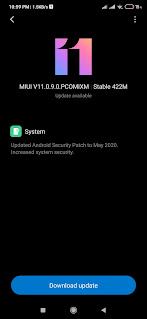Xiaomi just rolled out a new update for the Redmi Note 5 Pro/Ai Global. This V10.2.2.0.OEIMIXM firmware could probably be the last stable update on Oreo before moving on to Android Pie.
The change log only shows a new Android security patch, do not be surprised if there were some bug fixes.
Camera
Below are some sample photos and comparison, before and after the firmware update. I'll be comparing photos between V10.2.1.0.OEIMIXM and V10.2.2.0.OEIMIXM. I did not test the front facing camera.
All photos are taken in:
1. Auto mode ( unless stated otherwise ).
2. Picture quality is set to HIGH.
3. Contrast, saturation and sharpness is Normal ( unless stated otherwise ).
4. All photos are taken about 50cm away; phone is placed on a fixed stand and position.
5. Auto exposure setting is Center-weighted.
6. Lighting is considered below average lighting condition. This test has less light intensity than my previous tests.
V10.2.1.0.OEIMIXM. HDR Auto, flash off. Shutter speed 1/20, ISO 400. File size: 3.08MB.
V10.2.2.0.OEIMIXM. HDR Auto, flash off. Shutter speed 1/20, ISO 400. File size: 3.05MB.
New firmware has a slightly warmer tone, details seems identical and some color inconsistencies on the mini wireless keyboard.
V10.2.1.0.OEIMIXM. HDR On, flash off. Shutter speed 1/20, ISO 400. File size: 3.83MB.
V10.2.2.0.OEIMIXM. HDR On, flash off. Shutter speed 1/20, ISO 400. File size: 3.83MB.
HDR adds a lighter tone to the photo on V10.2.2.0.OEIMIXM.
V10.2.1.0.OEIMIXM. HDR Auto, flash off, Sharpness is set to highest. File size: 3.58MB.
V10.2.2.0.OEIMIXM. HDR Auto, flash off, Sharpness is set to highest. File size: 3.57MB.
New firmware has a slightly warmer tone again, same details and some color inconsistencies on the mini wireless keyboard.
This photo is taken using a Google Camera mod.
Now let's see the comparison between V10.2.2.0.OEIMIXM stock camera and Google Camera mod. The winner is quite clear here.