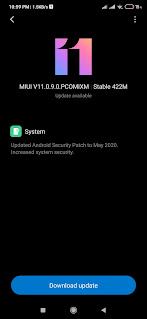Redmi Note 8 Global just got it's May security patch update with V11.0.9.0.PCOMIXM. The other models in the Redmi series like the Redmi Note 8 Pro, Redmi Note 8T, Redmi 8 and Redmi 8A all got their security patch earlier.
Release notes for the V11.0.9.0.PCOMIXM, are updated Android Security Patch to May 2020 and increased system security. There's no mention of any bug fixes.
The file size for incremental update is about 422MB. If for some unknown reason, your phone couldn't apply the update after rebooting. Do not worry, just re-download the update and most likely the file size will be 2.0GB which is perfectly normal.
You can download the full ROM from this link ( which is an official link ).
Showing posts with label firmware. Show all posts
Showing posts with label firmware. Show all posts
Tuesday, June 9, 2020
Tuesday, September 18, 2018
MIUI 10 Global Stable officially released for Redmi Note 5 Ai/Pro
Xiaomi finally released MIUI 10 Stable ROM for the Redmi Note 5 Ai/Pro 4 days ago. The V10.0.1.0.OEIMIFH ROM will be released to some users earlier and others will receive it soon.
Those who can't wait for it, can download and manually install the ROM using the updater app. Go here to download the file.
Once the file is downloaded, move it to 'downloaded_rom' folder in your phone's internal storage. Goto Settings>About phone>System update. In the updater app, now goto the '3 dots' and press 'Choose update package'. Then navigate to the 'downloaded_rom' folder and select the file miui_HMNote5HMNote5ProGlobal_V10.0.1.0.OEIMIFH_98721c9743_8.1.zip. After installing, the phone will prompt for a reboot. *Warning: This ROM is not suitable for China version of Redmi Note 5 Ai. If you have it, please do not proceed. Check out the link here https://en.miui.com/thread-3831680-1-1.html. It is possible to flash Global ROM if your bootloader is unlocked for now.
Observations
Battery backup seems to have improved compared to my previous firmware version V9.6.3. This observation is based on my usual usage such as browsing, streaming videos, messaging, emails, some photo taking and no gaming.
Fingerprint scanner is working at it's usual speed, no problems there. Device is certified if you check on Google Play store settings. Connecting the phone to various bluetooth devices like speakers, earphones, headphones, mi band 3 works fine. GPS works fine like usual for me, but some people have noticed an improvement. Overall UI experience is smoother and responsive.
Fingerprint scanner is working at it's usual speed, no problems there. Device is certified if you check on Google Play store settings. Connecting the phone to various bluetooth devices like speakers, earphones, headphones, mi band 3 works fine. GPS works fine like usual for me, but some people have noticed an improvement. Overall UI experience is smoother and responsive.
Camera
Photos look softer and have less details in them. Looks like there is over-smoothening of the photos this time. This is possibly due to many complaints on the forums that photos were too noisy. Frankly, I'd prefer a photo with more details, and choose to smoothen anything my way.
They got the HDR right on this firmware finally. On the previous versions, all photos with HDR look really dark. Portrait mode on the stock camera seems identical with previous firmwares. Based on the comparison below, edge detection does seem to have improved slightly.
There are no changes to white balance, saturation and brightness in the photos. There is a slight improvement on the stock camera app startup. But I've never felt it being slow on previous firmwares.
Video recording? The new 1080p 60fps option is just horrible. EIS does not work well in this option and video footages all looked darker, compared to the other video modes.
I did not test the selfie camera as I rarely use it.
I did not test the selfie camera as I rarely use it.
V10.0.1.0.OEIMIFH sample photos
Below are some sample photos I've taken before and after the firmware update. I'll be comparing photos between V9.6.3.0.OEIMIFD and V10.0.1.0.OEIMIFH since I'm updating from V9.6.3.0.OEIMIFD.
All photos are taken in:
1. Auto mode ( unless stated otherwise )
2. Picture quality is High
3. Contrast, saturation and sharpness is Normal
4. All photos are taken 37 cm away( from the nearest object ); phone is placed on a fixed stand and position.
5. Auto exposure settings is center-weighted.
6. Light intensity near the objects are about 160 lux ( measured with Lux Meter by Doggo apps ). So it's considered below average lighting condition.
Top photo is V9.6.3.0.OEIMIFD. Bottom photo is V10.0.1.0.OEIMIFH. Flash auto, HDR off.
Comparison side by side. 100% zoomed in.
Top photo is V9.6.3.0.OEIMIFD. Bottom photo is V10.0.1.0.OEIMIFH. Flash auto, HDR on. Flash did not fire on both versions.
Comparison side by side. 100% zoomed in.
Flash auto, HDR auto.
Top photo is V9.6.3.0.OEIMIFD. Bottom photo is V10.0.1.0.OEIMIFH. Portrait mode.
Top photo is V9.6.3.0.OEIMIFD. Bottom photo is V10.0.1.0.OEIMIFH. Flash auto, HDR auto. Taken in almost total darkness.
Saturday, August 18, 2018
V9.6.3.0.OEIMIFD Global Stable released for Redmi Note 5/Pro
Xiaomi just released V9.6.3.0.OEIMIFD Global Stable for the Redmi Note 5/Pro. Those who are updating from much earlier versions will get a bigger file size update like 680MB or 706MB. For users who are not sure which incremental file update to use, just download the full ROM and update your phone. The full ROM can be found here.
Camera
For convenience sake, I'll be comparing photos between V9.5.13.0.OEIMIFA and V9.6.3.0.OEIMIFD since I'm updating from V9.5.13.0.OEIMIFA.
All photos are taken in:
1. Auto mode ( unless stated otherwise )
2. Picture quality is High
3. Contrast, saturation and sharpness is Normal
4. All photos are taken 35 cm away( from the nearest object ); phone is placed on a fixed stand and position.
5. Auto exposure settings is center-weighted.
6. Light intensity near the objects are about 150 lux ( measured with Lux Meter by Doggo apps ). So it's considered below average lighting condition.
HDR off/No flash. Top photo is V9.5.13.0.OEIMIFA, bottom photo is V9.6.3.0.OEIMIFD.
Portrait mode. Top photo is V9.5.13.0.OEIMIFA, bottom photo is V9.6.3.0.OEIMIFD.
Portrait mode works fine on V9.6.3.0.OEIMIFD.
Changeable lizard on my plant. The only light source is from a very dim overhead light bulb. Portrait mode, handheld, ISO 2000, shutter speed 1/17.
Portrait mode works fine on V9.6.3.0.OEIMIFD.
Changeable lizard on my plant. The only light source is from a very dim overhead light bulb. Portrait mode, handheld, ISO 2000, shutter speed 1/17.
I've taken various shots and all of them are identical in terms of colour tone, white balance, ISO and shutter speed. So there are no difference between these two firmwares. Portrait mode works fine on both versions.
There are no notification bugs and portable WiFi hotspot is working fine.
There are no notification bugs and portable WiFi hotspot is working fine.
Monday, June 11, 2018
First Update V9.5.13.0.OEIMIFA is released for Redmi Note 5 Global
Xiaomi has just released the first update for the Redmi Note 5 Global version. The V9.5.13.0.OEIMIFA firmware seems to have fixed quite a few issues. Android security patch is also updated to the latest one which I'm quite happy about.
Download links for V9.5.13.0.OEIMIFA
Recovery ROM
Fastboot ROM
Camera changes and fixes
Some bugs on the stock camera app were fixed; slow startup, taking next shot is slow and photos taken in portrait mode are zoomed automatically. I think Xiaomi increased the exposure or brightness slightly and faster shutter speed in some. Photos also have a slightly warmer tone to it.
*update(7/7/2018): Some people still have slow startup on V9.5.13.0 it seems. Others like me don't have this problem even on the previous firmware.
*update(7/7/2018): Some people still have slow startup on V9.5.13.0 it seems. Others like me don't have this problem even on the previous firmware.
Photo comparison before and after firmware update
I've taken photos before (V9.5.6.0.OEIMIFA) and after (V9.5.13.0.OEIMIFA) the firmware update, if you're interested, read on.
These Redmi Note 5 sample photos are all taken in low light and below average lighting conditions.
All photos are taken in:
2. Picture quality is High
3. Contrast, saturation and sharpness is Normal
4. All photos are taken 38 cm distance from subject, phone is placed on a fixed stand and position.
5. Lux Light Meter by Doggo apps is used to measure the lighting near the subject ( the light sensor on the phone can never measure lighting accurately, but it can give a rough estimate which is good enough ).
6. Auto exposure setting: Center weighted.
A. Lighting intensity near subject is 150 lux. ( left is before, right photo is after update )
Before, ISO: 400, Shutter speed: 1/20. After, ISO: 400, Shutter speed: 1/25.
Normal photo mode. HDR - Auto, Flash - Auto.
Portrait mode. HDR - Auto, Flash - Auto.
B. Lighting intensity near subject is 40 lux.
Both, ISO: 1250, Shutter speed: 1/20
Normal photo mode. HDR - Auto, Flash - Off.
Normal photo mode. HDR - On.
C. Lighting intensity near subject is 10 lux.
Both, ISO: 3200, Shutter speed: 1/17
Normal photo mode. HDR - Auto, Flash - Off.
Portrait mode. HDR - Auto, Flash - Off.
Subscribe to:
Posts (Atom)